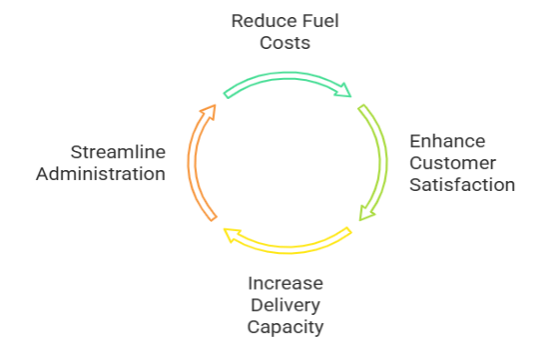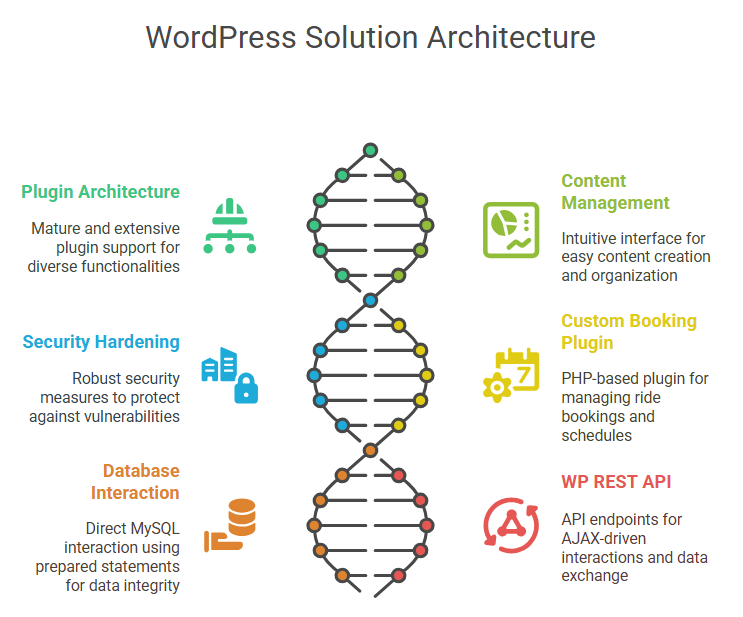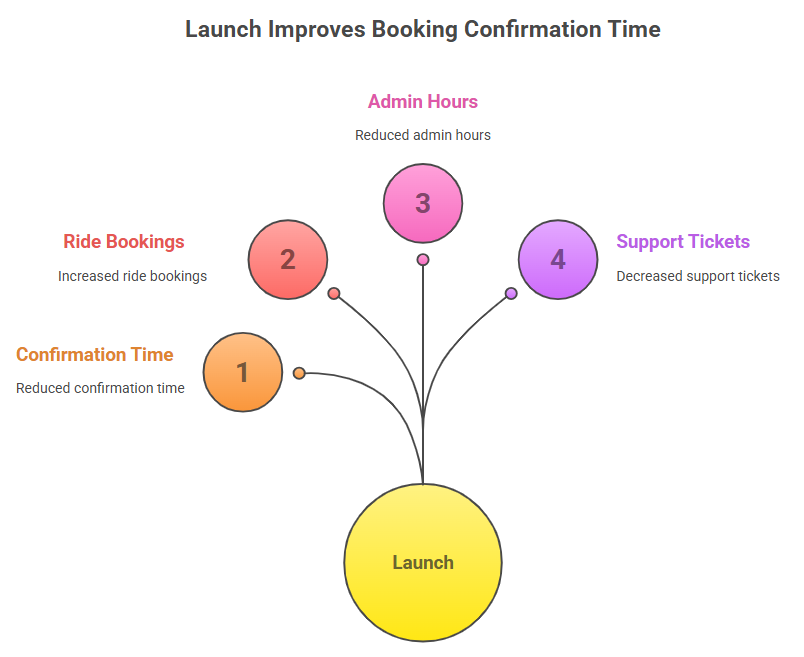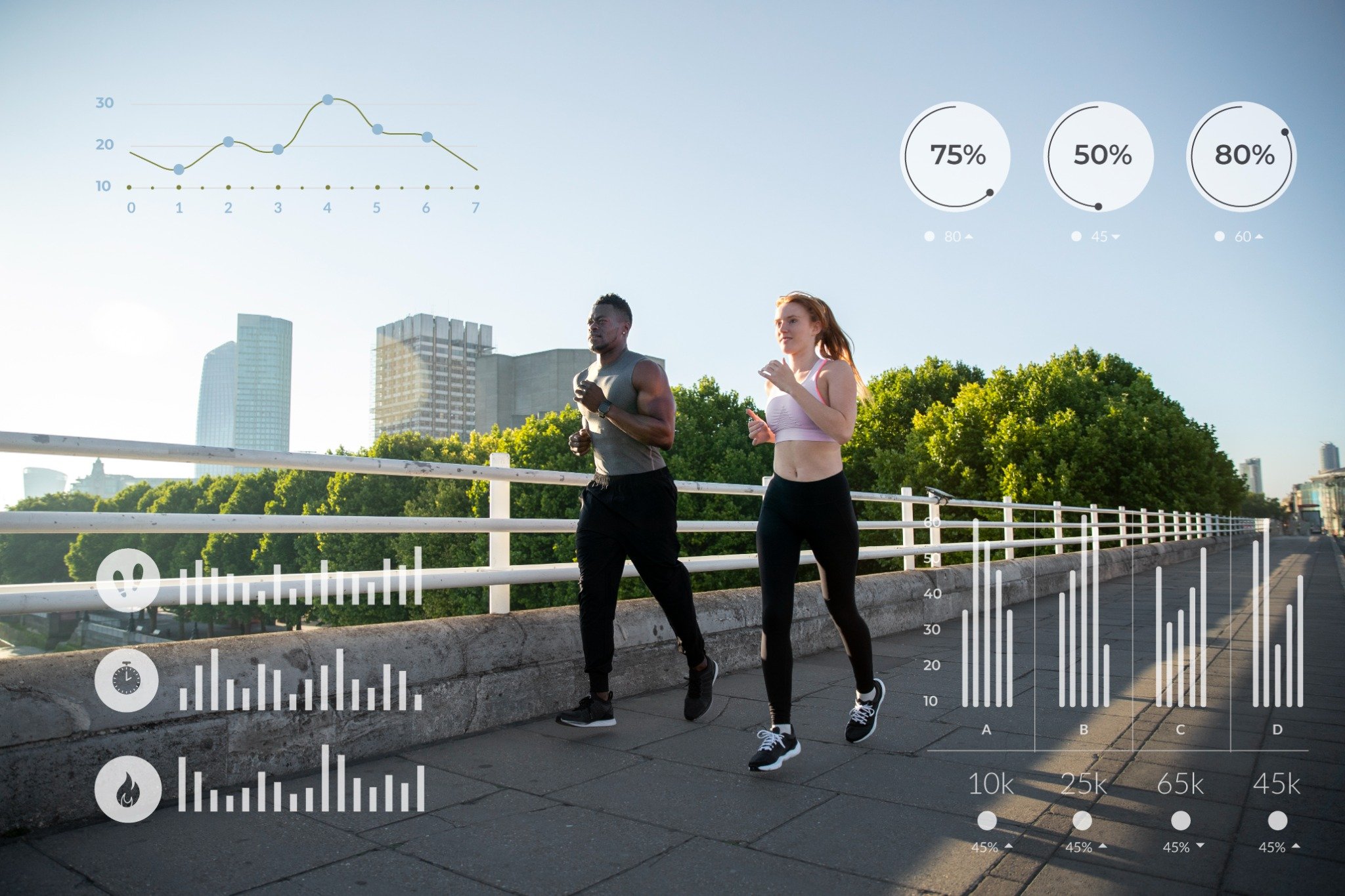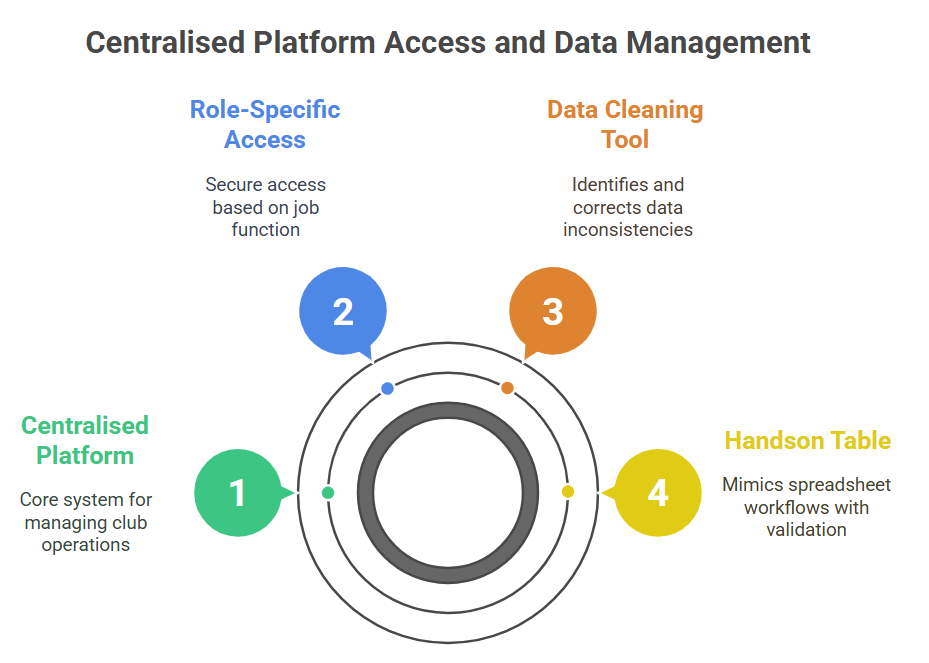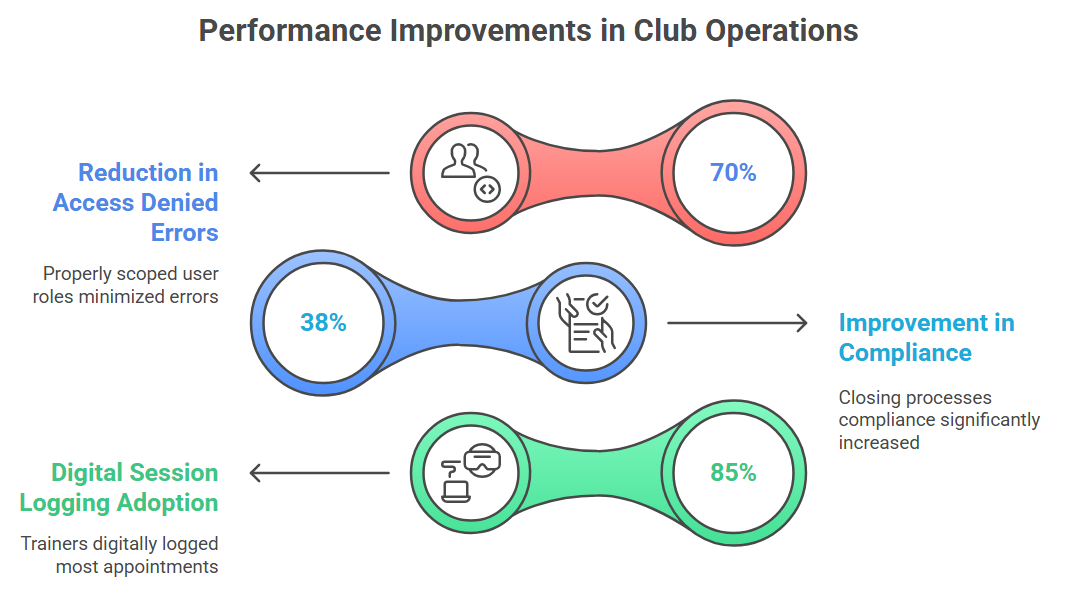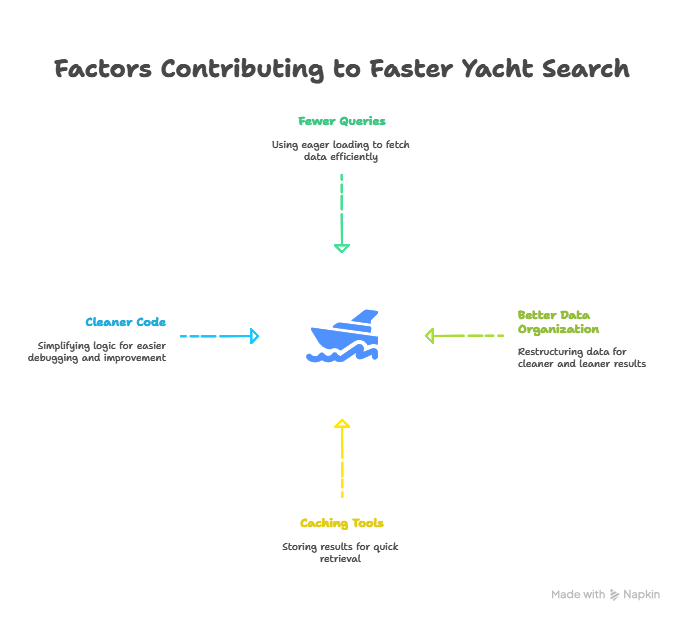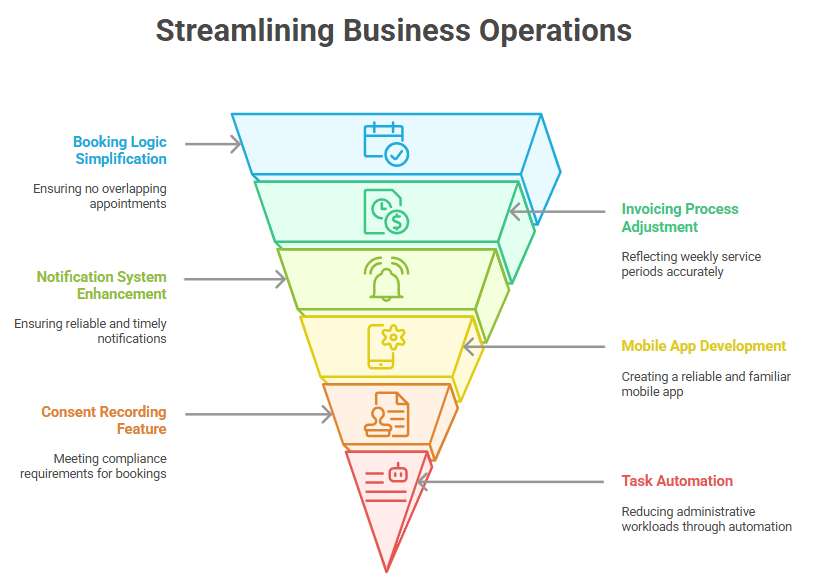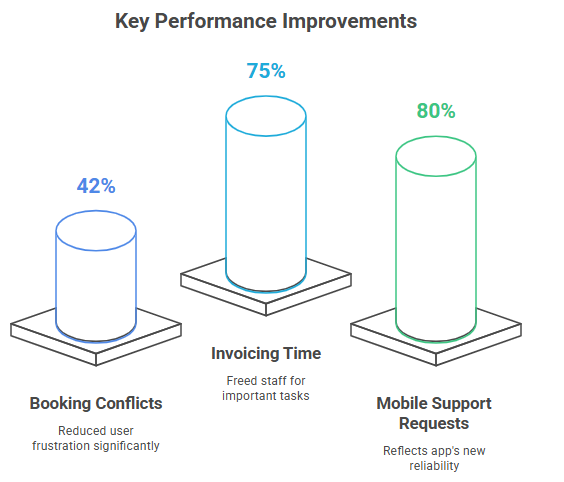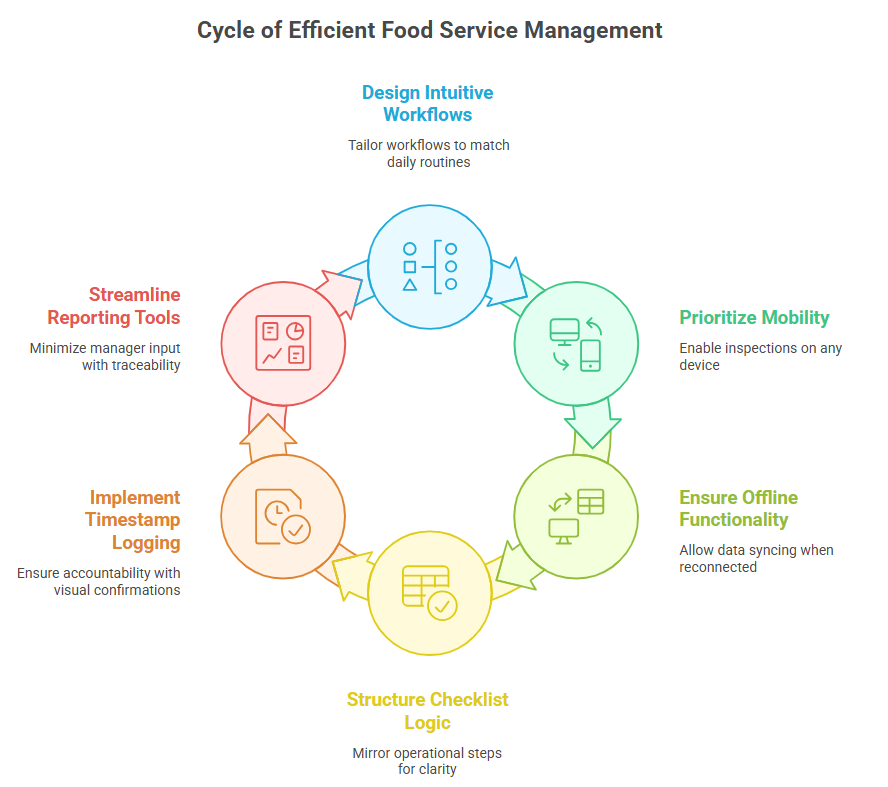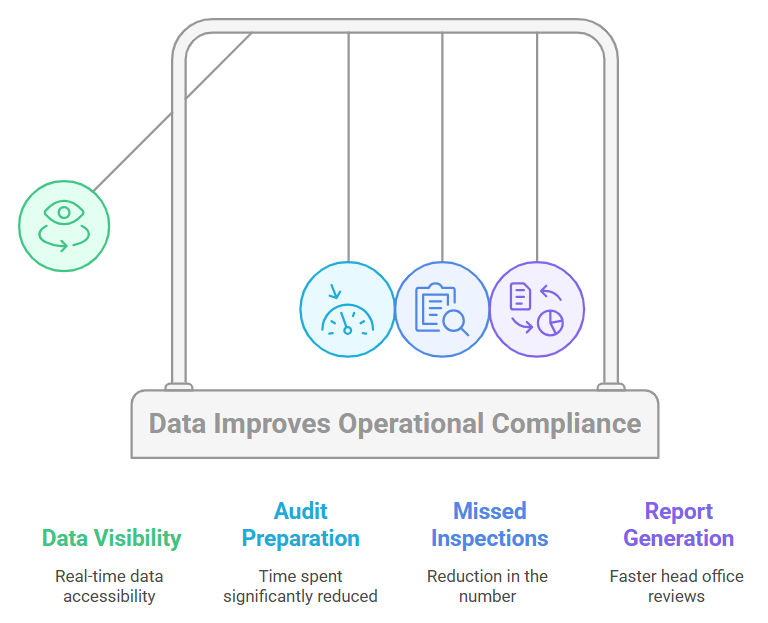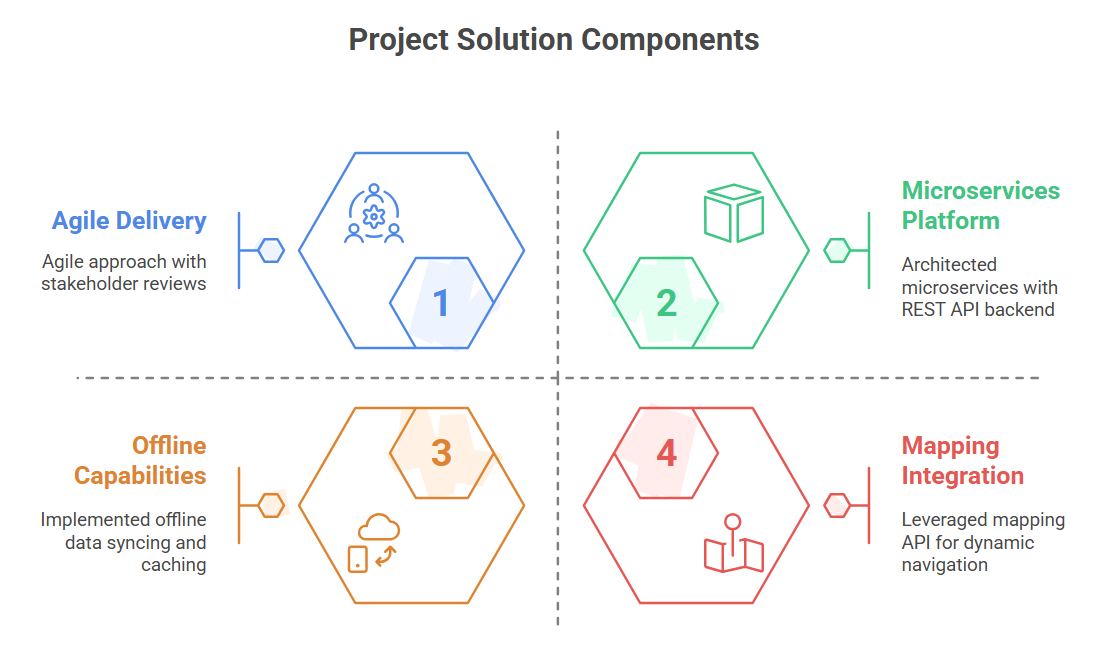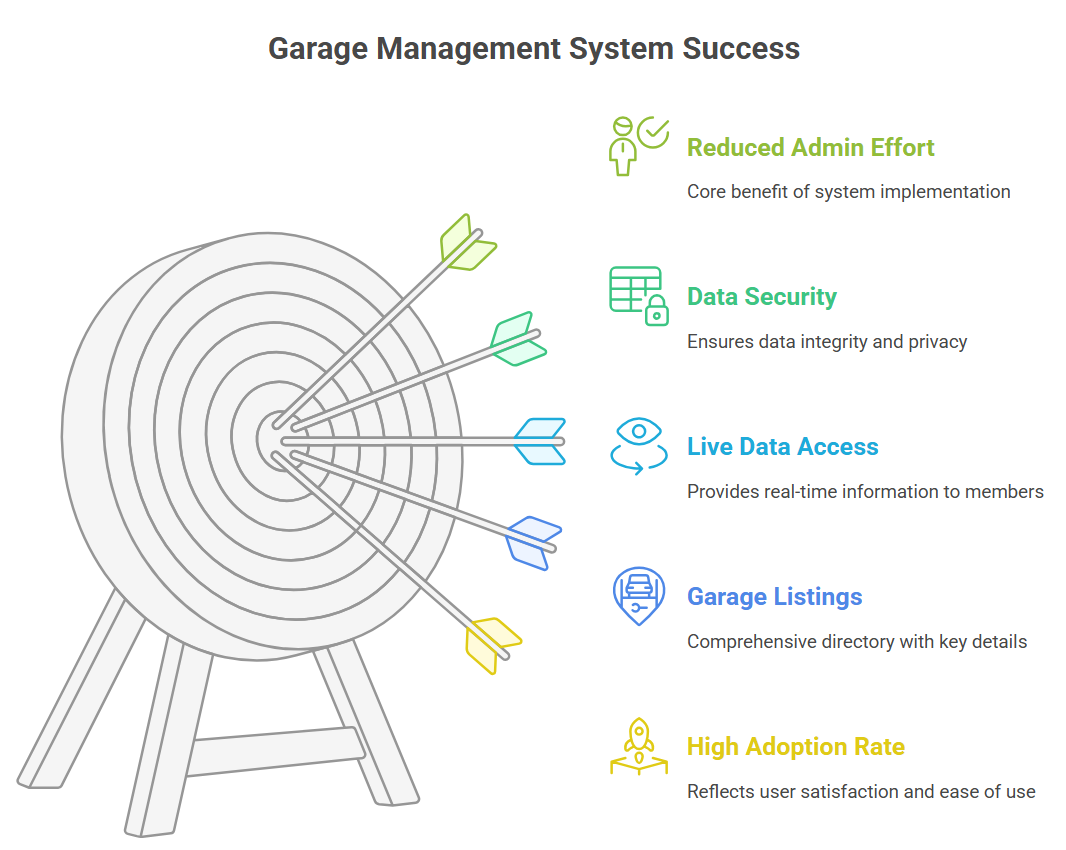Executive Summary
Boost courier efficiency with cloud automation and mobile apps. Achieve 150% shipment growth, 98% on-time delivery, and lower costs with smart logistics tech.
A regional SME with ten vans and about 200 daily parcels was overwhelmed by outdated manual processes. After a structured rollout of cloud and mobile tools, courier efficiency surged—daily shipments more than doubled and delivery accuracy reached 98%. Operations Manager Dave summed it up: “I used to wake up at 3 am worrying about lost parcels. Now I sleep through the night—our dashboard tells me everything I need.”
Courier Efficiency Challenges
The manual process not only slowed operations but severely impacted courier efficiency. This caused missed pickups and frequent customer complaints. Nearly 40% of support calls were status enquiries, which drained planner and driver time. A static rate card system didn’t adjust for fuel price changes, cutting margins by up to 8%. Operating under mixed B2B, B2C, and peer-to-peer models also introduced compliance and legal risks.
Why They Chose Us
With a track record of modernising dispatch workflows for similar courier firms, we brought not only deep logistics expertise but also a practical, hands-on approach. A small, dedicated team embedded within the client’s operation allowed for rapid iterations and feedback. Our transparent pricing engine, accessible via a self-service dashboard, replaced the typical opaque systems clients often struggle with. Additionally, our role-based training programme significantly reduced onboarding time, a key advantage in a fast-moving logistics environment.
Project Overview
The solution included a cross-platform web and mobile application, developed using Flutter for the frontend and FastAPI for the backend, with PostgreSQL handling data management. The project spanned from May to November 2022, and was designed to be affordable for SMEs while remaining scalable for future growth.
| Aspect | Details |
| Service | Web application and Mobile Application |
| Technology | Flutter for cross-platform mobile and web application, FastAPI backend, PostgreSQL database |
| Period | May 2022 to November2022 |
| Budget | Designed to be cost-effective for SMEs while supporting scalability and modern operational needs |
Smart Courier Solution
Our platform was built specifically to improve courier efficiency. We created a highly intuitive web portal for planners and a streamlined mobile app for drivers, all built on our courier services automation platform. The dynamic pricing engine, powered by live fuel data and demand forecasts, ensured real-time rate adjustments. A simple tap-to-update function enabled live parcel tracking, virtually eliminating the need for phone-based status checks. One-click documentation simplified label and customs form generation, saving drivers valuable time—an estimated twenty minutes per shipment.
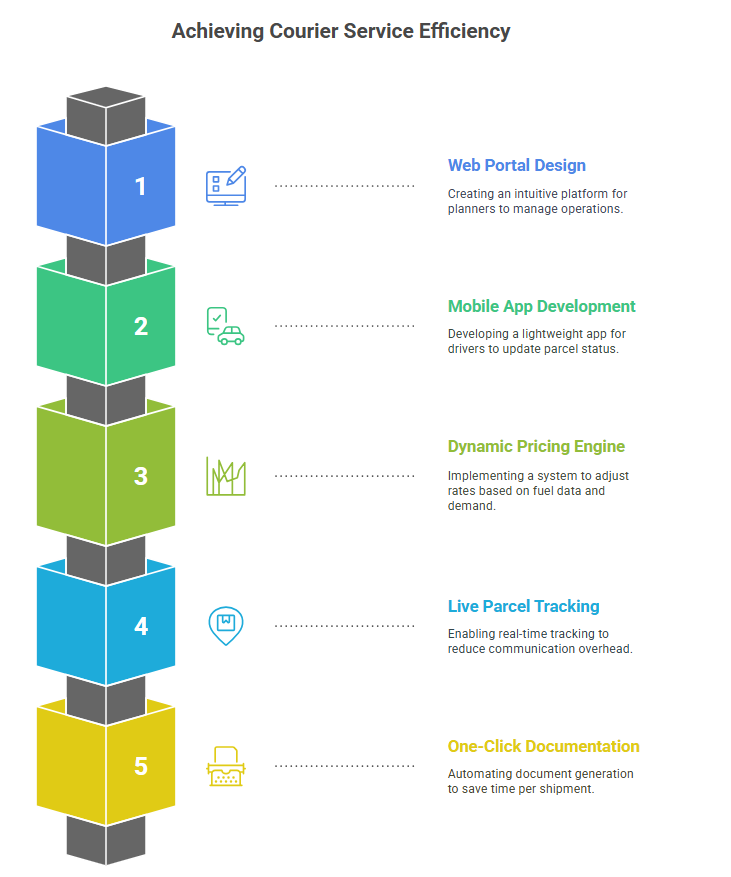
Key Features & Efficiency Gains
The new system reduced booking time from five minutes to under thirty seconds. Planners gained real-time visibility of the entire fleet and expected arrival times through a unified dashboard. Drivers working in remote areas benefited from an offline mode, which stored tasks locally and synchronised them once connectivity was restored. KPI reports were automatically generated and ready to send via email, eliminating the manual compilation of spreadsheets. We also automated the ADR compliance process for hazardous goods; the system now identifies dangerous shipments and automatically generates UN packaging labels, initiates temperature-monitoring checks, and bypasses manual certification processes.
Courier Efficiency Results
The business experienced a 150 percent increase in shipment volumes and achieved a 98 percent on-time delivery rate, leading to a 25 percent improvement in customer satisfaction. Per-parcel costs fell by twelve percent due to enhanced route optimisation and dynamic pricing, and support call volumes dropped by forty-five percent as customers began to rely on self-service tracking rather than phone support.
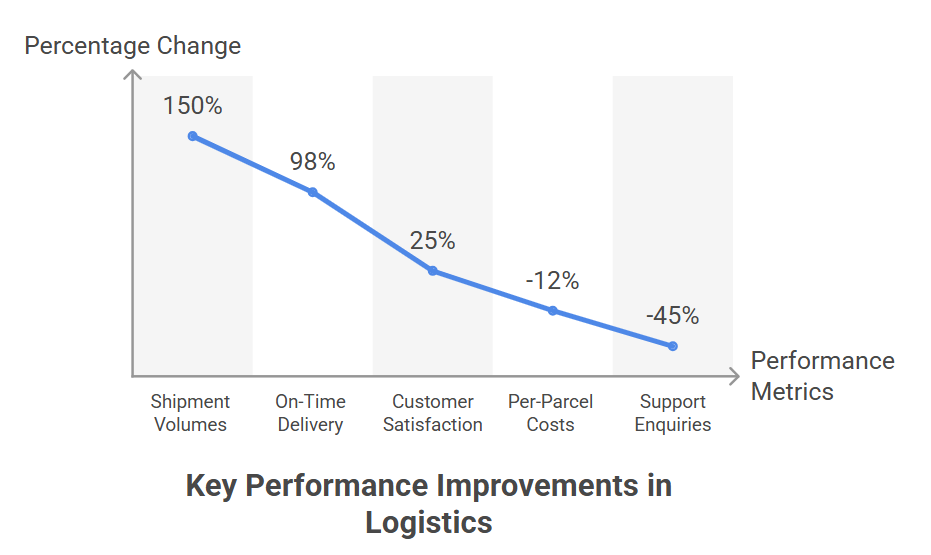
Implementation Hurdles
Migrating more than twenty thousand legacy spreadsheet rows was far from straightforward and required custom cleansing and mapping scripts. Additionally, integrating multiple carrier APIs necessitated the development of bespoke adapter layers to ensure uniformity in rate quoting and tracking event handling. Adapting to ever-changing peer-to-peer delivery regulations also meant building automated workflows for insurance compliance to avoid manual errors and regulatory breaches.
Lessons Learned
Direct engagement with frontline staff uncovered operational blind spots—like rural connectivity issues—that only emerged during real-world usage. Piloting the platform in just two counties brought to light overlooked edge cases, such as properties without postcodes, prompting immediate adjustments. Moreover, we found that hands-on, role-specific training outperformed traditional presentation-led onboarding, speeding up adoption and increasing user confidence.
Next Steps
The client intends to expand the system to four more regions, each with custom rate cards. Plans are underway to integrate an AI-driven demand forecasting tool to better prepare for seasonal surges. Additionally, the business will roll out value-added services such as returns handling and optional parcel insurance upsells to further diversify its offering.
Final Impact
Improving courier efficiency isn’t just about digital tools; it instilled confidence in day-to-day operations and laid the groundwork for scalable, long-term growth. As one regional manager shared, a driver in Cornwall said the new tracking tool alone saves her two hours every day. That level of tangible, real-world impact is precisely why we do what we do.
Looking to boost your courier efficiency and reduce operational headaches? Contact us now to explore how our tailored automation solutions can transform your logistics and drive real results.